HPA原理与实践
本文讲解Kubernetes HPA(Horizontal Pod Autoscaler)的基础知识
架构概述¶
要想做自动缩容,肯定要知道什么是HPA(Horizontal Pod Autoscaler),以及HPA的工作原理。
使用Kubernetes进行容器编排的主要优势之一是,它可以快速、简单的水平扩展我们的应用程序并解决增加的负载。
本质上,Horizontal Pod Autoscaler可以根据CPU和Mem使用量来扩展部署,但是在相对复杂的使用场景中,我们需要根据自己的需求来自定义指标实现自动缩容。
架构图:
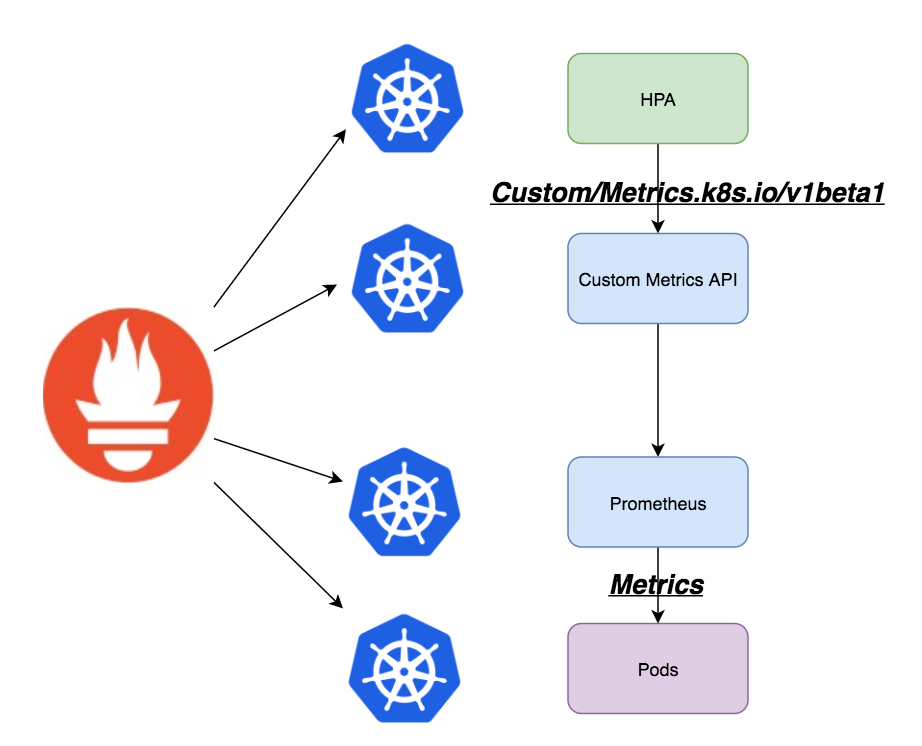
Prometheus现在已经成为监控部署的工作负载和Kubernetes集群的标准工具;Prometheus Adapter 可以利用Prometheus收集指标且使用它们来制定扩展策略。
这些指标由 Custom Metrics API服务公开,可以被 Horizontal Pod Autoscaling 对象使用。
我们将使用 Prometheus Adapter 从 Prometheus 中提取自定义指标,然后让 Horizontal Pod Autoscaler(HPA)使用它来缩放Pod。
部署实践¶
首先,我们部署一个应用程序,在这个应用程序上Prometheus提取指标定义扩展策略实现自动缩放。
apiVersion: v1
kind: Namespace
metadata:
name: nginx
---
apiVersion: apps/v1
kind: Deployment
metadata:
name: nginx-deployment
namespace: nginx
labels:
nginx-app: nginx-server
component: core
spec:
replicas: 1
selector:
matchLabels:
nginx-app: nginx-server
template:
metadata:
annotations:
prometheus.io/path: "/status/format/prometheus"
prometheus.io/scrape: "true"
prometheus.io/port: "80"
labels:
nginx-app: nginx-server
spec:
affinity:
podAntiAffinity:
preferredDuringSchedulingIgnoredDuringExecution:
- weight: 100
podAffinityTerm:
labelSelector:
matchExpressions:
- key: nginx-app
operator: In
values:
- nginx-server
topologyKey: kubernetes.io/hostname
containers:
- name: nginx-demo
image: vaibhavthakur/nginx-vts:1.0
imagePullPolicy: Always
resources:
limits:
cpu: 2500m
requests:
cpu: 2000m
ports:
- containerPort: 80
name: http
---
apiVersion: v1
kind: Service
metadata:
namespace: nginx
name: nginx-service
spec:
ports:
- port: 80
targetPort: 80
name: http
selector:
nginx-app: nginx-server
type: LoadBalancer以上文件会创建一个名为nginx的命名空间,并在其中部署示例Nginx的APP。可以使用该服务访问该应用程序,并通过端口80在路径 /status/format/prometheus 暴露nginx-vts的相关指标。
为了方便测试,我在内网的DNS服务器中设置好域名映射关系,如果没有的话,可以直接使用本地hosts绑定即可,域名为 nginx-vts.awslabs.cn。
创建 Prometheus Adapter ConfigMap 配置文件
apiVersion: v1
kind: ConfigMap
metadata:
name: adapter-config
namespace: monitoring
data:
config.yaml: |
rules:
- seriesQuery: 'nginx_vts_server_requests_total'
resources:
overrides:
kubernetes_namespace:
resource: namespace
kubernetes_pod_name:
resource: pod
name:
matches: "^(.*)_total"
as: "${1}_per_second"
metricsQuery: (sum(rate(<<.Series>>{<<.LabelMatchers>>}[1m])) by (<<.GroupBy>>))